Aggregation and Streaming
Multi-Chain APIs
Power-up your projects with our APIs
Broad Connectivity
Wide Coverage
Access 20+ blockchain networks
Supports the Polkadot ecosystem, including Kusama, Hydration, Bifrost, Hyperbridge, Moonbeam, and more. Also Ethereum and major Layer 2 networks such as Arbitrum, Base and Optimism.




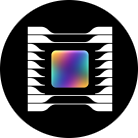
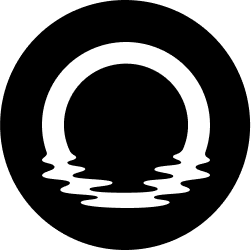





Avoid vendor lock-in
Open Source
Take control of your destiny, prioritize flexibility and security
Licensed under the Apache License, Version 2.0
Our open source software allows you to audit, customize and innovate without limitations.
Choose open source software for a transparent, collaborative, and secure approach to software development, where flexibility and security are top priority in your technology stack.
Unlock frictionless experiences
where offchain and onchain converge
